| Index - HUD | Modified: 18/8/2010 20:20:05 CET |

| Hazard icons | Back to top |
|
|
|
|
| Health, energy and ammunition | Back to top |
|
|
|
|
|
|
| Mini-map | Back to top |
|
|
|
|
|
|
| Protection and positive effects | Back to top |
|
|
|
|
|
|
|
|
| Quick slots | Back to top |
|
| Status icons | Back to top |
|
|
|
|
|
|
|

| |||||||||||||||||||||||||||||||||||||||||||||||||||||||||||||||||||||||||||||||||||||||||||||||||||||||||||||||||||||||||||||||||||||||||||||||||||||||||||||||||||||||||||||||||||||||||||||||||||||||||||||||
© 2007-2025 Dawnrazor - 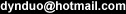 - @dawnrazor73 - @dawnrazor73 |